Adjusting Your Comfort: The Lowdown on Gaming Chair Knobs
Gaming chairs have become a staple for gamers around the world. These chairs are designed to provide maximum comfort and support during long gaming sessions, allowing players to focus on their game without worrying about back pain or discomfort. One key feature that sets gaming chairs apart from regular office chairs is the ability to adjust various aspects of the chair to fit your specific needs. In this article, we will explore the art of adjusting your gaming chair, with a focus on the all-important chair knobs.

When it comes to getting cozy in your gaming chair, the first step is to ensure that the chair is set up correctly for your body. This includes adjusting the height of the chair so that your feet are flat on the ground and your knees are at a 90-degree angle. The next step is to adjust the seat depth, ensuring that there is enough space between the edge of the seat and the back of your knees. This will help to prevent pressure on the back of your legs and improve circulation.
Once you have the basic adjustments in place, it’s time to focus on the chair knobs. Most gaming chairs come with a variety of knobs that allow you to customize the chair to fit your body perfectly. The most common knobs found on gaming chairs are the backrest angle adjustment knob, the seat tilt adjustment knob, and the armrest height adjustment knob.

The backrest angle adjustment knob allows you to change the angle of the backrest to provide the optimal support for your spine. Whether you prefer to sit upright or recline slightly while gaming, this knob allows you to find the perfect position to keep your back comfortable and supported. Adjusting the backrest angle can also help to reduce strain on your neck and shoulders, allowing you to focus on your game without distractions.
The seat tilt adjustment knob is another important feature that allows you to tilt the seat of the chair forward or backward. This adjustment can help to relieve pressure on your lower back and improve your posture while gaming. By tilting the seat slightly forward, you can take the pressure off your lower back and distribute it more evenly across your body, reducing the risk of back pain and discomfort.

Finally, the armrest height adjustment knob allows you to customize the height of the armrests to fit your arms perfectly. This adjustment is important for maintaining proper posture and preventing strain on your shoulders and neck. By adjusting the height of the armrests so that your elbows are at a 90-degree angle, you can reduce the risk of developing shoulder and neck pain during long gaming sessions.
In addition to these key knobs, some gaming chairs also come with additional features such as lumbar support adjustment knobs and headrest adjustment knobs. These features allow you to further customize the chair to fit your body and provide maximum comfort and support while gaming.
Overall, adjusting your gaming chair to fit your body perfectly is essential for maintaining comfort and preventing pain and discomfort during long gaming sessions. By taking the time to adjust the chair knobs to fit your specific needs, you can ensure that you are able to focus on your game without distractions. So, the next time you sit down to game, don’t forget to take a few moments to adjust your gaming chair and get cozy for a comfortable gaming experience.
Adjusting Your Comfort: The Lowdown on Gaming Chair Knobs
When it comes to gaming, comfort is key. Whether you’re embarking on an intense gaming session or simply browsing the web, having a comfortable gaming chair can make all the difference. And while most gaming chairs come equipped with a variety of adjustable features, one of the most important and often overlooked components is the chair knobs.
Chair knobs may seem like a small detail, but they play a crucial role in ensuring that your gaming chair is tailored to your specific needs and preferences. From adjusting the height and tilt of your chair to fine-tuning the lumbar support and armrests, chair knobs allow you to customize your gaming experience to maximize comfort and support.
So, let’s dive into the world of chair knobs and unravel the mystery behind these seemingly simple yet essential components of your gaming chair.
Height Adjustment Knob:
One of the most basic yet important chair knobs is the height adjustment knob. This knob allows you to raise or lower the seat of your gaming chair to achieve the optimal height for your desk and gaming setup. Proper height adjustment is crucial for maintaining good posture and preventing strain on your neck, back, and shoulders during long gaming sessions.
To adjust the height of your gaming chair, simply locate the height adjustment knob typically located underneath the seat of the chair. Turn the knob clockwise to raise the seat or counterclockwise to lower it until you find the perfect height that allows your feet to rest flat on the floor and your knees to be at a 90-degree angle.
Tilt Tension Knob:
Another important chair knob is the tilt tension knob, which controls the resistance and tilt of your gaming chair. This knob allows you to adjust the recline of your chair to find the most comfortable and supportive position for your back. Whether you prefer a more upright posture or a relaxed recline, the tilt tension knob gives you the flexibility to customize your seating experience.
To adjust the tilt tension of your gaming chair, locate the tilt tension knob typically located underneath the seat or on the side of the chair. Turn the knob clockwise to increase the resistance for a more upright position or counterclockwise to decrease the resistance for a more relaxed recline that follows the natural curve of your spine.
Lumbar Support Knob:
Proper lumbar support is essential for maintaining good posture and preventing back pain during long gaming sessions. Many gaming chairs come equipped with adjustable lumbar support to provide extra support to your lower back. The lumbar support knob allows you to adjust the depth and firmness of the lumbar support to find the perfect level of comfort for your back.
To adjust the lumbar support of your gaming chair, locate the lumbar support knob typically located on the backrest of the chair. Turn the knob clockwise to increase the depth and firmness of the lumbar support or counterclockwise to decrease the depth and firmness until you find the most comfortable and supportive position for your lower back.
Armrest Adjustment Knob:
Last but not least, the armrest adjustment knob allows you to customize the height and width of the armrests of your gaming chair to support your arms and shoulders. Proper armrest adjustment is crucial for preventing strain on your shoulders and wrists during long gaming sessions. The armrest adjustment knob gives you the flexibility to find the most comfortable and ergonomic position for your arms.
To adjust the armrests of your gaming chair, locate the armrest adjustment knob typically located on the sides of the chair or underneath the armrests. Turn the knob clockwise to raise the armrests or counterclockwise to lower them until your arms are supported at a comfortable height and width that allows your shoulders to relax.
In conclusion, chair knobs are an essential component of your gaming chair that allows you to customize your seating experience for maximum comfort and support. By understanding how to adjust the height, tilt, lumbar support, and armrests of your gaming chair, you can create a personalized gaming setup that enhances your gaming experience and promotes good posture. So, don’t overlook the importance of chair knobs and take the time to fine-tune your gaming chair for the ultimate comfort and support during your gaming adventures. Adjust your comfort, unravel the mystery of chair knobs, and game on!